1. Putting content on the Notes through any RSS
This is a feature that few people noticed in Facebook, the import content via RSS in Notes is very simple. You can utilize to convey the content written in blogs or any RSS feeds you like. To do so, you log into Facebook and access to roads linkwww.facebook.com / editnotes.php? Import. Web at URL, you enter the address RSS / Atom in then check in By entering a URL, you represent that you have the right to permit us to reproduce this content on the Facebook site and that the content is not obscene or illegal. Then you press the Start Importing to start typing.
Then, at the preview page content Notes, click the Confirm Import is complete again.

Not only is the content type is the link you just pasted on. When you update new content, the Notes are automatically updated. Take advantage of this feature, your notes can become completely updated pages favorite news categories.
2. Made friends birthday to Microsoft Outlook, Google Calendar
Facebook is one of the few social networks that you can use the reminder of a friend's birthday. However, if used to using Google Calendar or Microsoft Outlook to manage calendar, notes, the introduction of a list of friends on a birthday which will be more convenient. After logging into Facebook, you access to the address http://apps.facebook.com/ical_exporter then click Allow.
Next, you click on the Download iCal file to download your file. Ics contains information about a friend's birthday and then use Microsoft Outlook to open up. From now on, you can follow this list through Microsoft Outlook a much more favorable on Facebook.
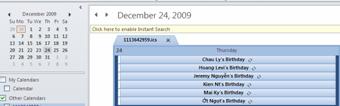
If you want to export this list to Google Calendar, you log into your account and then click Add> Import calendar and select Browse to navigate to the downloaded file and click Import.
3. Export events to Microsoft Outlook and Google Calendar
Do not have to use other utilities such as production date of birth, to produce events in Facebook, go to Event and then click Export Events; in pop-up window, you click on the link and then choose where to save.
After downloading, you use Microsoft Outlook to open this file on your entire event on Facebook will fit in Microsoft Outlook.
The list of events put on quite the same as Google Calendar with birthdays friends list if you choose to download the file form. Ics on. Also there is another way that you copy the link in the pop-up re: the Google Calendar, you choose Add> Add by URL and then enter the link and click on Add Calendar.
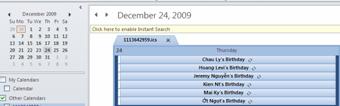
If not using Microsoft Outlook, you can use a program similar features such as Apple iCal, Mozilla Sunbird ...
Poster : esky
Viewed : 1199


